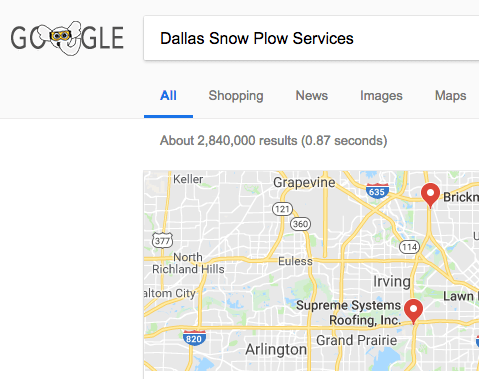There is a loophole in the Google My Business (GMB) policies that allows, and even maybe encourages, local businesses to insert keyword spam into their GMB listings. Essentially, when someone adds the name of their business on their GMB listing, if the name on the website matches the business name on the GMB list, Google allows it.
As long as the company logo and the business name is the same in the footer of their website, Google’s current policies allow keyword spam in the Google My Business listing name. Let’s look at a (fake) example:
- I buy a domain name, www . DallasSnowPlowServices .com.
- I create a website on that domain name, all about how I will plow the snow in your driveway and parking lot in Dallas.
- I create a logo on the site, and the name is “DallasSnowPlowServices”.
- In the site’s footer, I add copyright notice that’s something like “Copyright 2018 by Dallas Snow Plow Services”.
- List the company name and address in the footer of the website, which would be “Dallas Snow Plow Services”.
Obviously there is really no snow in Dallas, so there is not going to be any “Dallas Snow Plow Services” and no company named “Dallas Snow Plow Services. But, if I wanted to insert keyword spam in the title of the Google My Business listing, I would take the steps above. The Google My Business policies dictate that as long as company logo and the name on the site’s footer matches the name on the Google My Business listing they’re OK with it.
Take a look at the discussion over at the GMB Forums and you’ll see an example of a post that includes what I would consider to be a keyword-stuffed Google My Business listing. However, in that the case, the listing title will stick–because the website has the keywords in the logo and in the footer of the website.