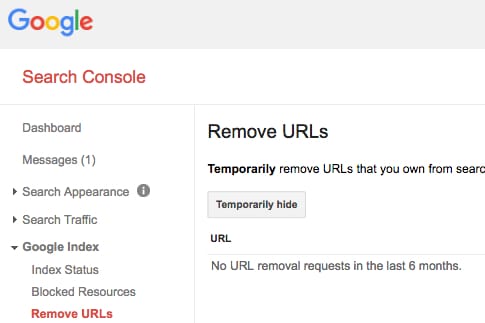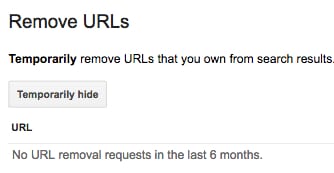This is only one seo tip out of many search engine optimization tips I have been providing over the years. All of my search engine optimization tips are meant to be specific, they should not take too much time to implement, and are meant to be directly to the point. This search engine optimization tip, how to remove a web page from Google, has to do with removing a page or a specific URL from the Google search engine.
Why Remove a Web Page?
There are several different reasons as to why you may want to need to remove information from a URL or article. These can include, but are not limited to:
- Privacy Issues and Privacy Concerns
- Personal Information
- Sensitive Information
- Misinformation or Information that’s outdated or wrong
- Duplicate copies of URLs
Sometimes you will see a privacy issue, such as your personal information or someone’s personal information that appears in an article or site and it should be removed. This could be your personal information or other info about you. There may be sensitive information, such as social security numbers, photos, addresses, locations, vehicle details, etc. that is not appropriate to be made public. Misinformation about you or your company may be involved. Or information that’s wrong, such as pricing, or reviews that need to be removed. And finally, a website or web page may be duplicated and it needs to be removed or de-indexed. Web designers oftentimes make this mistake when they launch new websites: a “development” or test version is made public and needs to be removed.
In this article, I am not going to give you a log of explanation about why you would want to the page. I’ll just focus on how to remove a URL page from the Google search engine. Bing.com has a separate URL removal tool. Now, I realize that there are many reasons for wanting to remove a web page from the this search engine (which might include the fact that it’s a duplicate page or maybe even a page that has sensitive data on it that you don’t want given out to the whole entire world). But, what I am going to do is give you several options for removing a web page. After I name each option, I will give you some more details about it.
Keep in mind that this is usually done by the webmaster of the webpage, and someone who has the technical knowledge of web pages in order to make the change to the page or has the proper permission to remove the page.
Use Google’s own removal tool.
First, you must verify your site in Google Webmaster Tools, now called Google Search Console, to prove to them that you are really the website owner. To do this, you need a Google Account. Then, log into Google Search Console and “add your site”. Then, you’ll need to click on the “verify your site” link that they provide. You’ll be asked to either add a file to your server or add a meta tag to your site. This is normal, they’ll need proof that you own the site. Once you’ve added the meta tag or added the file, you can verify the site. Another option is to add the verification code to the DNS of your domain name. This is more complicated, and you will need to be able to edit the DNS settings. I only suggest this for advanced users. If you have access to Google Analytics, then you may also verify that you are the site owner that way, as well.
First, the page needs to be removed: it needs to be inaccesible and show an error when accessed. The other option is to use the Robots Exclusion Protocol and disallow the page from being indexed. The search engines may disregard this, but it’s the best practice to do that.
The, the fastest way is to use the Google Removal Tool here: https://www.google.com/webmasters/tools/url-removal. Here’s another way:
Once your domain name is officially verified in Google Search Console, you’ll need to do the following:
- Click on “Google Index” then “Remove URLs” as shown below:
- Then, after you have clicked on “Remove URLs”, you’ll need to click on the “temporary hide” button:
- Enter the URL and click “submit”.
- You are now presented with a place to input a URL. Enter the URL and click on “Continue”.
There are a few options that you have at this point, such as:
- temporarily hide and remove from search results and remove from cache
- remove from cache only
- temporarily hide directory
Typically I recommend the first option. But, there are cases where you need to choose another option. How long it takes for them to remove the web page from their index really depends on a few factors, but it should generally be removed in a few days. To be sure, to remove a web page from the search engine, I’d give it up to a week to be completely removed. Keep in mind that you will need to resubmit this request once every 90 days, as this request is only valid for 90 days.
Ultimately, though, you need to remove the page from your website by deleting it. Requesting the URL should generally return a “404 Error”. Another option is to return a “410 Gone” error. To remove a web page, the web page must not exist. Tell the search engine that it’s permanently gone with a 410 server header error.
If you do not own the website or do not have access to it, then it will be more difficult to remove the page. You will need to contact the owner of the site to remove the page.
Once you remove a page with the Removal Tool, keep in mind that it only “lasts” for 90 days. Then, you’ll need to use the tool again to remove the page from their index. My recommendation is to set up a calendar reminder to resubmit the removal every 90 days.
Other Ways to Remove Pages
Here are other things that you can do to remove your web pages or URLs from Google’s index.
Completely Remove the page from your website.
If you want the page to just disappear altogether, then you’ll first need to remove or delete the page from the web server first. Then, use the removal tool as I just described above. You’ll need access to your site, of course, to do this. Either FTP access to your site or maybe even access to the content management system that you’re using will be needed.
If you do not have access to the website where you need the page removed, then you need to contact the webmaster of the website. The next option would be to contact the hosting company of the site, you can find the hosting company usually looking at the WHOIS data of the domain name, which is also a good way to find the owner of the site. If they won’t remove the page, then perhaps they will consider editing the page so that it “reads” different or contains different content or text. The content can certainly be updated or the content can be changed to your satisfaction.
Password Protect the Page
If you put a user ID and password (require one in order to view the web page) on the web page, then search engine crawlers will not be able to use that log into the page to crawl it.
Add the No Index Tag to the Page
Search engines, when they see the noindex tag on a page, generally won’t index the page. It’s preferred that you put the noindex tag in the header area of the code on the page, but you might try adding it to another part of the page…that should work, too.
Add the Page to the Robots.txt file
Every site should have a robots.txt file, our site has a robots.txt file here. Make sure that you “disallow” crawling/indexing. Keep in mind that if you disallow crawling of the page, then they will still show that webpage in the index–they’re not allowed to crawl it but they know about the webpage. It can still rank well in Google’s results! If you want to remove the page, then you actually need to ALLOW crawling (don’t add it to the robots.txt file) and add the ‘noindex’ meta tag on the page to stop it from being indexed.
Remove all links to the Page
If there are links pointing to a web page, then most likely it will remain in the search engine index. If you have pages on your website that are linking to the page you want to remove, get rid of those links. You can easily go to Yahoo! and search for: link:http://www.hartzer.com/page.html if page.html is the page that you want to find the links pointing to it. There may be other pages on other websites linking to that page, so you’ll want to get those links removed, as well. You may need to ask those other webmasters to stop linking to your page.
As you can see, there are several options for removing a page from the search engine results. In many cases, you may find that it’s better that you do many of these things in order to get the page removed. Certainly, which ones you do will also depend on whether or not you to keep the page accessible or whether or not you just want the page to “go away”.
The fastest way to get rid of a webpage in search engine’s index, however, is to use the removal tool. First, remove the page. It should have a 404 error or a ‘410 gone’ error when you navigate to the page or put it in the web browser. Then, remove the URL using the removal tool. It should be removed in a few hours, sometimes quicker. But give it up to a day or two to be removed.
Ongoing Monthly Services
While Hartzer Consulting specializes in technical audits, we also provide consulting services, on a retainer basis. We always prefer to begin all new projects with an audit to find out the issues that need to be addressed. Contact us today to find out more about our monthly SEO services and how we can help you reach your goals.
SEO Service
Whenever Hartzer Consulting takes on new clients, especially when it’s ongoing monthly SEO services, the first month is dedicated towards an SEO audit, and the second month typically is dedicated towards implementing what’s been discovered during the audit. This is a necessary part of the SEO process, as internet marketing isn’t something that’s template–only the high-level review of issues can be completed, and that high-level review is only the beginning.
You Can Trust Bill Hartzer
Looking for a search engine optimization consultant you can trust? Bill Hartzer has served as an SEO Expert Witness and testified in United States Federal Court, as well as provided expert witness testimony in other court cases.